This post will give you the easiest solution to rip Blu-ray, DVD and movies to PS3 for playing and streaming, especially for iPhone users who want to play video when they are on the bus or subway.
The PS3 is a wonderful gaming system, for many users, it maybe annoying that you have collected wonderful Blu-rays, DVDs and 1080p HD Videos, but cannot save these movies on your PS3 hard drive for convenient playback on the go. Now I will give this tutorial to offer you the best bet to convert 1080p HD Video, DVD, Blu-ray Movies to PS3 for syncing.
To transfer your Blu-ray/DVD and other movie on your PS3, all you need is downloading and installing the Pavtube Video Converter Ultimate (A professional Media Converter for PS3).
Overall, this program can help you extract Blu-ray, DVD and convert movies to PS3 readable format. The Mac version is Pavtube iMedia Converter for Mac. Please follow the steps below to do your task.
This program is capable of handling a wide rage of movie files, including commercial Blu-ray and DVD movies, Blu-ray ISO file, DVD IFO/ISO file, Blu-ray/DVD folder, camera footage (.MXF, AVCHD .MTS/.M2TS, .MOV, AVI…), TiVo recordings, and common video files in 1080p or 720p quality (MKV, MOV, AVI, VOB, etc.). It comes with optimal streaming media preset (1080p MP4) for PS3 as well as AVI preset with 5.1 audio output for you to take full use of surround sound system.
Step 1. Run Pavtube Ultimate Media Converter for PS3 and import source media.
Once run the software, click “Add Video” to load your video files like MTS/M2TS, MKV, MOV, TOD, TiVo, etc. The Converter is able to decrypt commercial Blu-ray discs and protected DVDs, all you need is to put Blu-ray disc/ DVD to BD drive, and click on “BD/DVD folder” to load the movie.
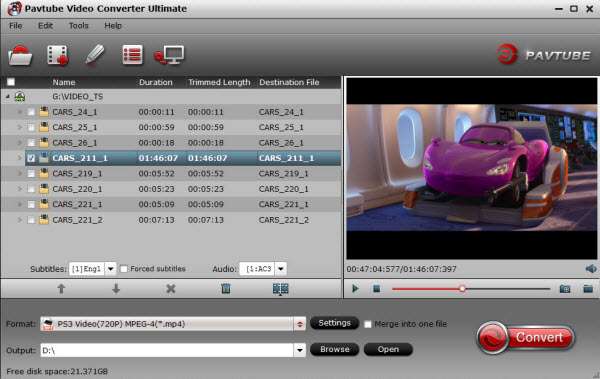
Step 2. Select desired episodes of the movie and set subtitle language.
If your sources are video files, please skip this step. For BD/DVD/Video to PS3 conversion, you may set audio track and subtitles to desired language. In preview window you can observe the effect.
Step 3. Set a PS3 streaming media format.
Pavtube Video Converter Ultimate provides several presets for PS3.
You can click on the pull down menu of “Format” to choose “PSP/PS3 > PS3 Video(720P) MPEG-4(*.mp4)“.
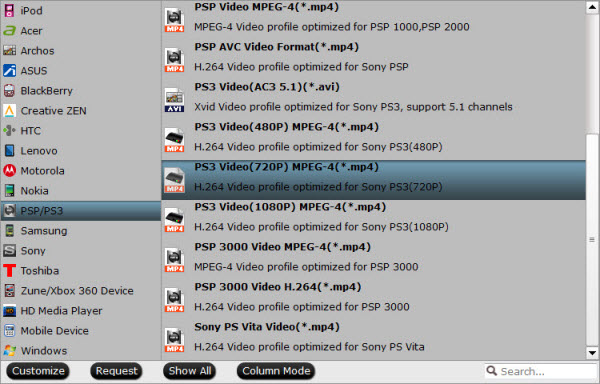
When ripping Blu-ray or converting 1080p movies, use “PS3 Video(1080P) MPEG-4(*.mp4)” to maintain best quality.
To keep Dolby Digital 5.1 audio, choose “PS3 Video(AC3 5.1)(*.avi)” format.
Step 4. Start converting 1080p HD Videos, Blu-ray/DVD movie to PS3 support video format.
Now click “Convert” button to start ripping 1080p HD Videos or Blu-ray and DVD Movie to PS3. When the conversion task is finished, you can click “Open” button to get the final output files.
Use PS3 to play videos from local PC or streaming to your iPhone
Sync Stream is a free app in the iTunes Store that enables iPhone streaming to the PS3. Just install it and open it up. That's really it. Turn on your PS3 on and you should see your iPhone in the video section.
1. Start your PS3. Move to the “Video” section.
2. Scroll down to “Search Media Servers.” After the search is done, a message will show the number of media servers it has found. It will find at least one, TV ersity. Click “OK” by pressing the “X” button on your controller to close the window.
3. Enter TVersity, you will now see a listing of all your shared files. If you chose the folder, press “X” to open it and view the videos inside. Select a video to watch and press the “X” button on the controller to stream the video from local PC hard drive.
Now, You can enjoy 1080p HD Videos, DVD, Blu-ray Movies on your PS3 effortlessly.
More
How to Stream MKV Video to Chromecast for Playback
Get started to Stream Video from PC to Roku using Plex Media Server
Enjoy all high definition media contents on iPhone 6 Plus
Painlessly Convert MKV, AVI, VOB, WMV, Tivo, MP4, FLV Video to iPhone 6 for Enjoying
Play Rented 3D Movies with Apple TV on Mac OS X El Capitan
Stream Videos from NAS to PS3 via DSLR for playback
Which Budget Consumer Virtual Reality Headset Should You Buy?
Convert and Play downloaded 3D Movies on 3D TV
Src
Convert Blu-ray, DVD and Movie for loading or playing on PS3
No comments:
Post a Comment